To setup Fiddler to show HTTPS request/responses you’ll need to export your client certificate from Internet Explorer into the Fiddler directory and activate HTTPS within Fiddler.
Here is how:
Internet Explorer > Tools > Options > Content tab > Click Certificates buttons:
Click the Export button:
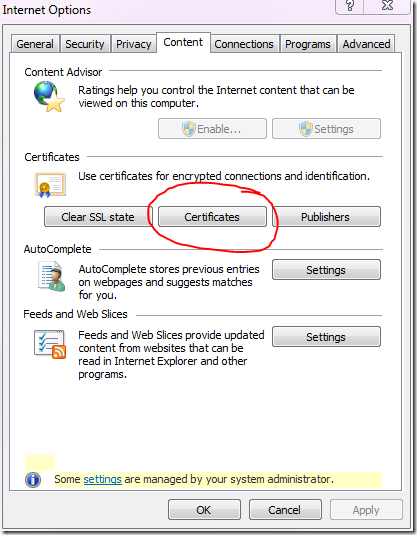


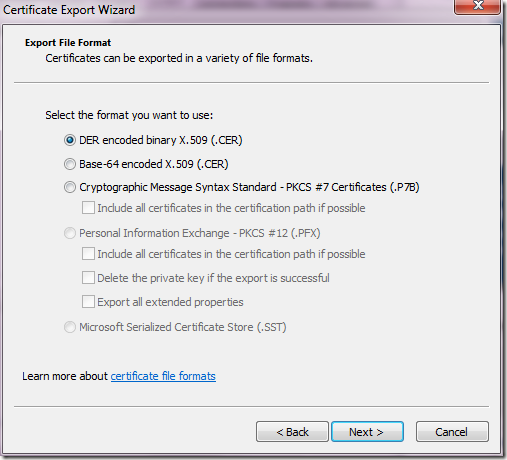


No comments:
Post a Comment