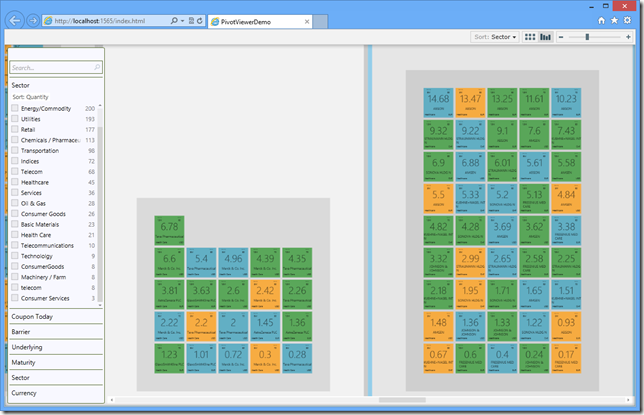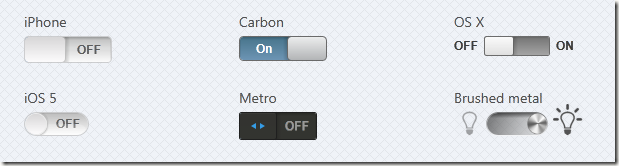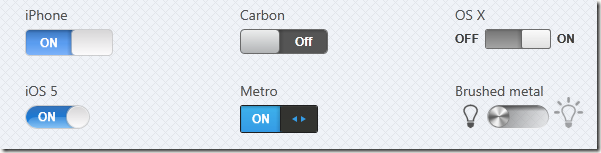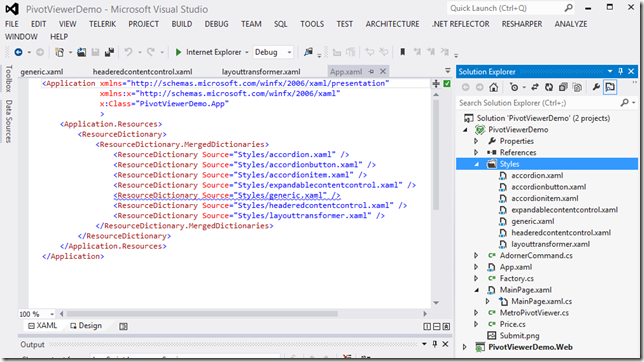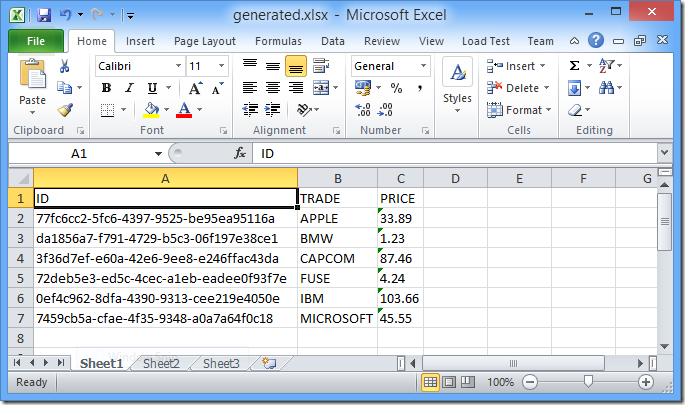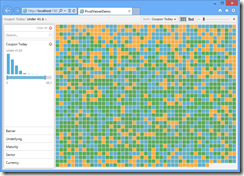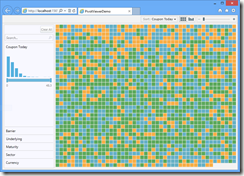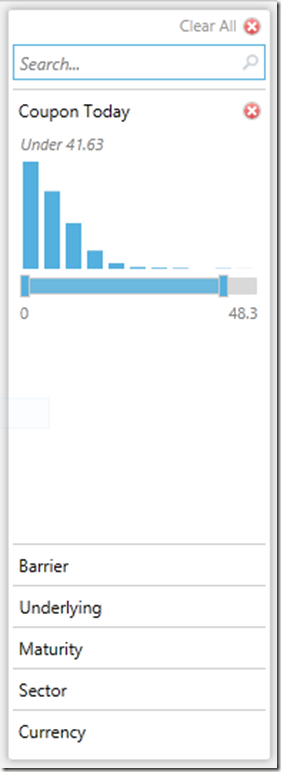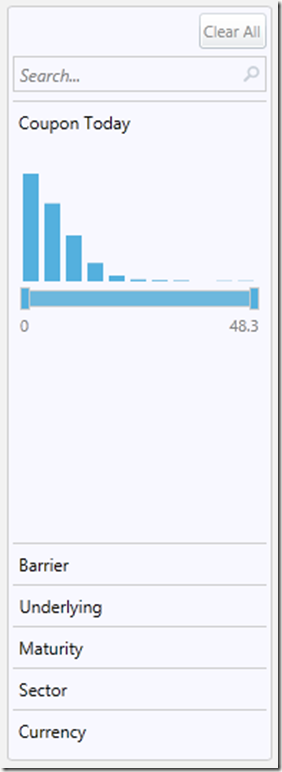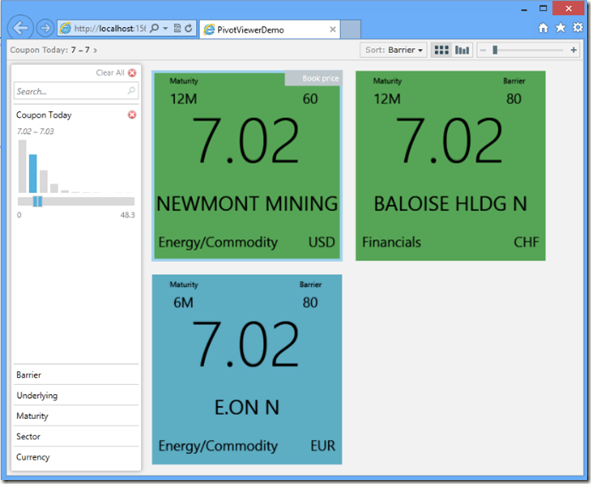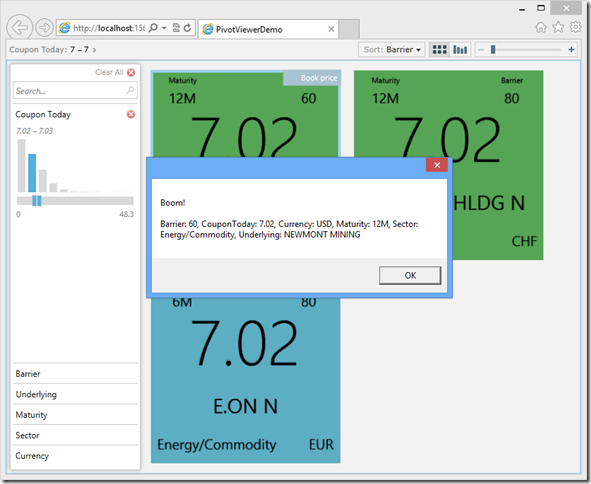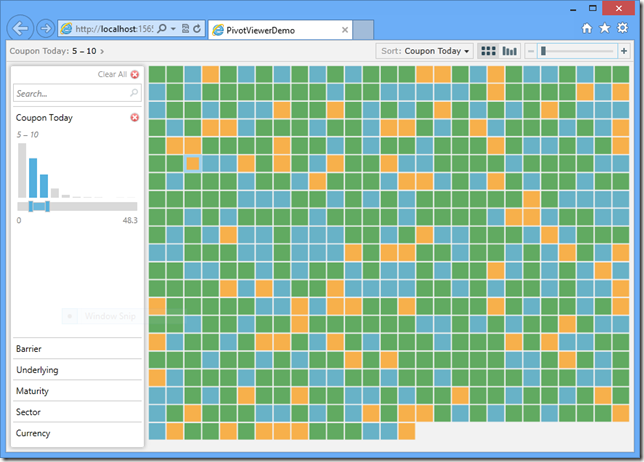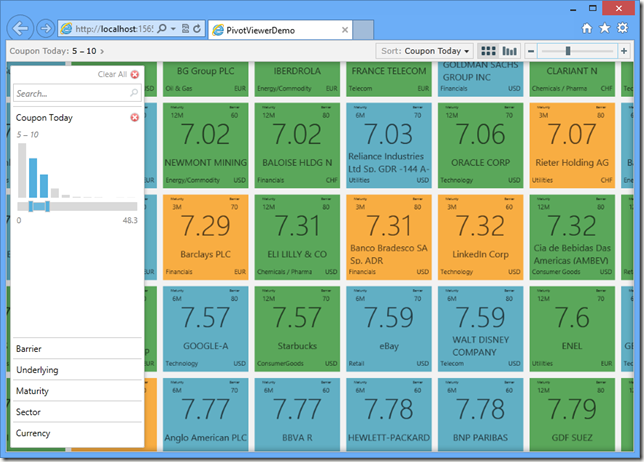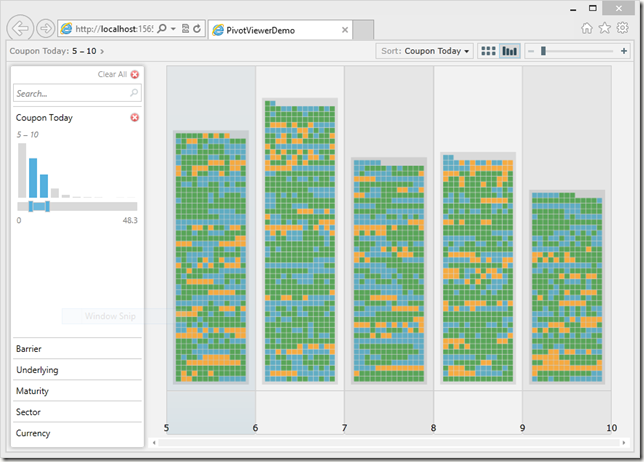// Single click
this.TradesGrid.SelectionChanged += TradesGridSelectionChanged;
// Double click
this.TradesGrid.AddHandler(GridViewCellBase.CellDoubleClickEvent,
new EventHandler<RadRoutedEventArgs>(OnCellDoubleClick), true);
......
void TradesGridSelectionChanged(object sender, SelectionChangeEventArgs e)
{
if (e.AddedItems.Count == 0) return;
var trade = e.AddedItems[0] as Trade;
if (trade == null) return;
var vm = DataContext as ViewModel;
if (vm == null) return;
vm.OpenTradeForDocumenting(trade);
}
private void OnCellDoubleClick(object sender, RadRoutedEventArgs e)
{
var cell = e.Source as GridViewCell;
if (cell == null) return;
var row = cell.ParentRow as GridViewRow;
if (row == null) return;
var trade = row.DataContext as Trade;
if (trade == null) return;
var vm = DataContext as ViewModel;
if (vm == null) return;
vm.OpenTradeForDocumenting(trade);
}
Wednesday 28 November 2012
Telerik Silverlight GridView click events
Tuesday 27 November 2012
Sorting PivotViewer Silverlight5
There is a sort property on the PivotViewerProperty but that’s used to sort the filter on the left hand side of the page (see sector is sorted by quantity, then A-Z on sector).
To sort within a group you need to implement an IComparable interface on an aggregate property. Here’s what I mean:
You’ll see this data is “sorted” by Sector, which actually groups but within each group the data is sorted by coupon (the big number in the middle). Here’s how I did it:
private string sector;
public string Sector
{
get { return sector; }
set { sector = value; NotifyProperty("Sector"); }
}
private ValueSortByCoupon sectorSort;
public ValueSortByCoupon SectorSort
{
get { return sectorSort ?? (sectorSort = new ValueSortByCoupon(Sector, CouponToday)); }
}
....
public class ValueSortByCoupon : IComparable
{
private string Value { get; set; }
private decimal Coupon { get; set; }
public ValueSortByCoupon(string sector, decimal coupon)
{
this.Value = sector;
this.Coupon = coupon;
}
public int CompareTo(object rhs)
{
var other = (ValueSortByCoupon)rhs;
var result = this.Value == other.Value
? other.Coupon.CompareTo(this.Coupon)
: this.Value.CompareTo(other.Value);
return result;
}
public override string ToString()
{
return Value;
}
}
<pivot:PivotViewer>
<pivot:PivotViewer.PivotProperties>
<pivot:PivotViewerStringProperty Id="SectorSort"
DisplayName="Sector"
Options="CanFilter,CanSearchText"
Binding="{Binding SectorSort, Mode=OneWay}" />
</pivot:PivotViewer.PivotProperties>
</pivot:PivotViewer>
Friday 23 November 2012
Silverlight ToggleButton Metro style
You can download the source code here: https://github.com/stevenh77/ToggleSL
For additional styles check out the library: http://toggleswitch.codeplex.com/
<UserControl x:Class="ToggleSL.MainPage"
xmlns="http://schemas.microsoft.com/winfx/2006/xaml/presentation"
xmlns:x="http://schemas.microsoft.com/winfx/2006/xaml"
xmlns:d="http://schemas.microsoft.com/expression/blend/2008"
xmlns:mc="http://schemas.openxmlformats.org/markup-compatibility/2006"
xmlns:ToggleSwitch="clr-namespace:ToggleSwitch;assembly=ToggleSwitch"
xmlns:Borders="clr-namespace:ToggleSwitch.Borders;assembly=ToggleSwitch"
xmlns:Utils="clr-namespace:ToggleSwitch.Utils;assembly=ToggleSwitch"
mc:Ignorable="d"
d:DesignHeight="300"
d:DesignWidth="400">
<UserControl.Resources>
<ControlTemplate x:Key="EngravedContentTemplate" TargetType="ContentControl">
<TextBlock
Cursor="{TemplateBinding Cursor}"
Text="{TemplateBinding Content}"
HorizontalAlignment="{TemplateBinding HorizontalContentAlignment}"
Margin="{TemplateBinding Padding}"
VerticalAlignment="{TemplateBinding VerticalContentAlignment}"
Foreground="{TemplateBinding Foreground}"
FontFamily="{TemplateBinding FontFamily}"
FontSize="{TemplateBinding FontSize}"
FontWeight="{TemplateBinding FontWeight}"
FontStyle="{TemplateBinding FontStyle}" />
</ControlTemplate>
<ControlTemplate x:Key="ThumbWithDoubleArrowTemplate" TargetType="Thumb">
<Grid Background="Transparent">
<VisualStateManager.VisualStateGroups>
<VisualStateGroup x:Name="CommonStates">
<VisualState x:Name="Normal"/>
<VisualState x:Name="MouseOver">
<Storyboard>
<DoubleAnimation Duration="0" To="0.05" Storyboard.TargetProperty="Opacity" Storyboard.TargetName="BackgroundAnimation"/>
</Storyboard>
</VisualState>
<VisualState x:Name="Pressed">
<Storyboard>
<DoubleAnimation Duration="0" To="0.25" Storyboard.TargetProperty="Opacity" Storyboard.TargetName="BackgroundAnimation"/>
</Storyboard>
</VisualState>
<VisualState x:Name="Disabled">
<Storyboard>
<DoubleAnimation Duration="0" To=".55" Storyboard.TargetProperty="Opacity" Storyboard.TargetName="DisabledVisualElement"/>
</Storyboard>
</VisualState>
</VisualStateGroup>
<VisualStateGroup x:Name="FocusStates">
<VisualState x:Name="Focused">
<Storyboard>
<DoubleAnimation Duration="0" To="0.05" Storyboard.TargetProperty="Opacity" Storyboard.TargetName="FocusVisualElement"/>
</Storyboard>
</VisualState>
<VisualState x:Name="Unfocused"/>
</VisualStateGroup>
<VisualStateGroup x:Name="CheckStates">
<VisualState x:Name="Unchecked"/>
<VisualState x:Name="Checked"/>
</VisualStateGroup>
</VisualStateManager.VisualStateGroups>
<Borders:OuterGlowBorder OuterGlowSize="0" OuterGlowOpacity="0" BorderThickness="0" OuterGlowColor="Black" Background="Transparent" CornerRadius="0" ShadowCornerRadius="0" IsTabStop="False" >
<Grid>
<Borders:ClippingBorder x:Name="Background" BorderBrush="{TemplateBinding BorderBrush}" BorderThickness="{TemplateBinding BorderThickness}" CornerRadius="0" IsTabStop="False" Background="{TemplateBinding Background}">
<StackPanel Orientation="Horizontal" Height="6" HorizontalAlignment="Center" VerticalAlignment="Center">
<Path Data="M0,0 L0,6 L-5,3" Fill="{TemplateBinding Foreground}" Stretch="Fill" StrokeThickness="0" Margin="0,0,2,0"/>
<Path Data="M0,0 L0,6 L5,3" Fill="{TemplateBinding Foreground}" Stretch="Fill" StrokeThickness="0" Margin="2,0,0,0"/>
</StackPanel>
</Borders:ClippingBorder>
<Borders:ClippingBorder x:Name="BackgroundAnimation" Background="Black" Opacity="0" BorderThickness="{TemplateBinding BorderThickness}" BorderBrush="Black" CornerRadius="0" IsTabStop="False"/>
<Rectangle x:Name="DisabledVisualElement" Fill="White" IsHitTestVisible="false" Opacity="0" RadiusY="0" RadiusX="0"/>
<Rectangle x:Name="FocusVisualElement" IsHitTestVisible="false" Margin="1" Opacity="0" RadiusY="0" RadiusX="0" StrokeThickness="1"/>
</Grid>
</Borders:OuterGlowBorder>
</Grid>
</ControlTemplate>
<Style x:Key="CarbonToggleSwitchStyle" TargetType="ToggleSwitch:HorizontalToggleSwitch">
<Setter Property="Foreground" Value="White"/>
<Setter Property="Width" Value="88"/>
<Setter Property="Height" Value="28"/>
<Setter Property="BorderBrush" Value="#FFBEBEBE"/>
<Setter Property="BorderThickness" Value="1"/>
<Setter Property="Padding" Value="0,4"/>
<Setter Property="UncheckedForeground" Value="#FF5C5C5C"/>
<Setter Property="CheckedForeground" Value="White"/>
<Setter Property="ThumbSize" Value="42"/>
<Setter Property="FontWeight" Value="SemiBold"/>
<Setter Property="FontFamily" Value="Arial"/>
<Setter Property="FontSize" Value="12"/>
<Setter Property="ContentTemplate" Value="{StaticResource EngravedContentTemplate}"/>
<Setter Property="ThumbTemplate" Value="{StaticResource ThumbWithDoubleArrowTemplate}"/>
<Setter Property="CheckedBackground">
<Setter.Value>
<LinearGradientBrush EndPoint="0.5,1" StartPoint="0.5,0">
<GradientStop Color="#FF81B5FB" Offset="1"/>
<GradientStop Color="#FF5D9FF2" Offset="0.50"/>
<GradientStop Color="#FF569BEF" Offset="0.50"/>
<GradientStop Color="#FF3772B9"/>
</LinearGradientBrush>
</Setter.Value>
</Setter>
<Setter Property="UncheckedBackground">
<Setter.Value>
<LinearGradientBrush EndPoint="0.5,1" StartPoint="0.5,0">
<GradientStop Color="#FFBBBBBB" Offset="0"/>
<GradientStop Color="#FFE1E2E2" Offset="0.5"/>
<GradientStop Color="#FFDDDDDD" Offset="0.5"/>
<GradientStop Color="White" Offset="1"/>
</LinearGradientBrush>
</Setter.Value>
</Setter>
<Setter Property="ThumbBrush">
<Setter.Value>
<LinearGradientBrush EndPoint="0.5,1" StartPoint="0.5,0">
<GradientStop Color="#FFD8D7D8"/>
<GradientStop Color="#FFFDFCFD" Offset="1"/>
</LinearGradientBrush>
</Setter.Value>
</Setter>
<Setter Property="Template">
<Setter.Value>
<ControlTemplate TargetType="ToggleSwitch:HorizontalToggleSwitch">
<Grid>
<VisualStateManager.VisualStateGroups>
<VisualStateGroup x:Name="CommonStates">
<VisualState x:Name="Normal"/>
<VisualState x:Name="Disabled">
<Storyboard>
<ObjectAnimationUsingKeyFrames Storyboard.TargetProperty="(UIElement.Visibility)" Storyboard.TargetName="DisabledOverlay">
<DiscreteObjectKeyFrame KeyTime="0">
<DiscreteObjectKeyFrame.Value>
<Visibility>Visible</Visibility>
</DiscreteObjectKeyFrame.Value>
</DiscreteObjectKeyFrame>
</ObjectAnimationUsingKeyFrames>
</Storyboard>
</VisualState>
<VisualState x:Name="MouseOver"/>
<VisualState x:Name="Pressed"/>
</VisualStateGroup>
<VisualStateGroup x:Name="CheckStates">
<VisualStateGroup.Transitions>
<VisualTransition GeneratedDuration="0:0:0.10" To="Unchecked"/>
<VisualTransition GeneratedDuration="0:0:0.10" To="Checked"/>
</VisualStateGroup.Transitions>
<VisualState x:Name="Checked"/>
<VisualState x:Name="Unchecked"/>
<VisualState x:Name="DraggingChecked"/>
<VisualState x:Name="DraggingUnchecked"/>
</VisualStateGroup>
</VisualStateManager.VisualStateGroups>
<Borders:ClippingBorder x:Name="SwitchRoot" BorderBrush="{TemplateBinding BorderBrush}" BorderThickness="1" CornerRadius="0" IsTabStop="False">
<Canvas MinWidth="{TemplateBinding ThumbSize}" MinHeight="{TemplateBinding FontSize}">
<Utils:ActualSizePropertyProxy x:Name="ActualSizeProxy" Element="{Binding Mode=OneWay, RelativeSource={RelativeSource TemplatedParent}}" Visibility="Collapsed"/>
<Grid x:Name="SwitchTrack" Cursor="Hand" Height="{Binding ActualHeightValue, ElementName=ActualSizeProxy, Mode=OneWay}" Margin="0,-1,0,0">
<StackPanel Orientation="Horizontal">
<Border Background="{TemplateBinding CheckedBackground}" Margin="-1,0,0,0" Padding="1,0,0,0">
<ContentControl x:Name="SwitchChecked" Content="{TemplateBinding CheckedContent}" Foreground="{TemplateBinding CheckedForeground}" FontSize="{TemplateBinding FontSize}" FontFamily="{TemplateBinding FontFamily}" HorizontalAlignment="{TemplateBinding HorizontalContentAlignment}" HorizontalContentAlignment="Center" IsTabStop="False" Margin="{TemplateBinding Padding}" Padding="0,0,22,0" Template="{TemplateBinding ContentTemplate}" VerticalAlignment="{TemplateBinding VerticalContentAlignment}" VerticalContentAlignment="Center"/>
</Border>
<Border Background="{TemplateBinding UncheckedBackground}" Margin="-1,0,0,0">
<ContentControl x:Name="SwitchUnchecked" Content="{TemplateBinding UncheckedContent}" Foreground="{TemplateBinding UncheckedForeground}" FontSize="{TemplateBinding FontSize}" FontFamily="{TemplateBinding FontFamily}" HorizontalAlignment="{TemplateBinding HorizontalContentAlignment}" HorizontalContentAlignment="Center" IsTabStop="False" Margin="{TemplateBinding Padding}" Template="{TemplateBinding ContentTemplate}" VerticalAlignment="{TemplateBinding VerticalContentAlignment}" VerticalContentAlignment="Center"/>
</Border>
</StackPanel>
</Grid>
<Borders:InnerGlowBorder BorderThickness="0" Background="#00000000" CornerRadius="0" Height="{Binding ActualHeightValue, ElementName=ActualSizeProxy, Mode=OneWay}" IsHitTestVisible="False" IsTabStop="False" InnerGlowOpacity="0" InnerGlowColor="Black" InnerGlowSize="0" Margin="-1,-1,0,0" Width="{Binding ActualWidthValue, ElementName=ActualSizeProxy, Mode=OneWay}"/>
<Thumb x:Name="SwitchThumb" BorderBrush="{TemplateBinding BorderBrush}" Background="{TemplateBinding ThumbBrush}" Cursor="Hand" Foreground="#FF359CE6" HorizontalAlignment="Left" Height="{Binding ActualHeightValue, ElementName=ActualSizeProxy, Mode=OneWay}" IsTabStop="False" Margin="0,-1,0,0" Template="{TemplateBinding ThumbTemplate}" Width="{TemplateBinding ThumbSize}"/>
</Canvas>
</Borders:ClippingBorder>
<Border x:Name="DisabledOverlay" Background="#AAEEEEEE" CornerRadius="0" Visibility="Collapsed"/>
</Grid>
</ControlTemplate>
</Setter.Value>
</Setter>
</Style>
</UserControl.Resources>
<Grid x:Name="LayoutRoot" Background="White">
<ToggleSwitch:HorizontalToggleSwitch
Margin="20"
VerticalAlignment="Top"
BorderBrush="#FFB4B0B0"
Width="78"
UncheckedBackground="#FFD6D4D4"
UncheckedForeground="#FFFFFFFF"
ThumbSize="22"
Style="{StaticResource CarbonToggleSwitchStyle}" IsChecked="True" HorizontalAlignment="Left">
<ToggleSwitch:HorizontalToggleSwitch.CheckedBackground>
<LinearGradientBrush EndPoint="0.5,1" StartPoint="0.5,0">
<GradientStop Color="#ff3074aa"/>
<GradientStop Color="#FFB9D6ED" Offset="1"/>
</LinearGradientBrush>
</ToggleSwitch:HorizontalToggleSwitch.CheckedBackground>
<ToggleSwitch:HorizontalToggleSwitch.ThumbBrush>
<LinearGradientBrush EndPoint="0.5,1" StartPoint="0.5,0">
<GradientStop Color="#FFD6D4D4"/>
<GradientStop Color="#FFD6D4D4" Offset="1"/>
<GradientStop Color="#FFD6D4D4" Offset="0.02"/>
</LinearGradientBrush>
</ToggleSwitch:HorizontalToggleSwitch.ThumbBrush>
</ToggleSwitch:HorizontalToggleSwitch>
</Grid>
</UserControl>
Wednesday 21 November 2012
Delay in Silverlight
public class ActionDispatcherTimer : System.Windows.Threading.DispatcherTimerTaken from: http://blog.bodurov.com/How-to-Create-setTimeout-Function-in-Silverlight/
{
public Action Action { get; set; }
}
public static class UIHelper
{
public static void DelayStart(int milliseconds, Action action)
{
var timer = new ActionDispatcherTimer
{
Interval = new TimeSpan(0, 0, 0, 0, milliseconds),
Action = action
};
timer.Tick += onTick;
timer.Start();
}
private static void onTick(object sender, EventArgs arg)
{
var t = sender as ActionDispatcherTimer;
t.Stop();
t.Action();
t.Tick -= onTick;
}
}
//usage: after 5 seconds execute ths lambda
UIHelper.DelayStart(5000, () => status = "Completed");
Tuesday 20 November 2012
Styles for Silverlight PivotViewer
Source: https://github.com/stevenh77/PivotViewerDemo/tree/FullStyleSet/PivotViewerDemo/Styles
Full source code for PivotViewer control: System.Windows.Controls.Pivot_Source.zip
Sunday 18 November 2012
Creating Excel file in C#
Before you start you’ll want to install Open XML SDK 2.0 for Microsoft Office:
http://www.microsoft.com/en-us/download/details.aspx?id=5124Now create a new C# console app and add a reference to the DocumentFormat.OpenXml assembly.
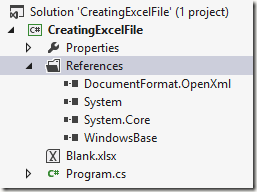
using System;
using System.Collections.Generic;
using System.IO;
using System.Linq;
using DocumentFormat.OpenXml.Packaging;
using DocumentFormat.OpenXml.Spreadsheet;
namespace CreatingExcelFile
{
class Program
{
static void Main(string[] args)
{
// Make a copy of the template file.
File.Copy(@"blank.xlsx", @"generated.xlsx", true);
// Open the copied template workbook.
using (SpreadsheetDocument myWorkbook = SpreadsheetDocument.Open(@"generated.xlsx", true))
{
// Access the main Workbook part, which contains all references.
WorkbookPart workbookPart = myWorkbook.WorkbookPart;
// Get the first worksheet.
WorksheetPart worksheetPart = workbookPart.WorksheetParts.ElementAt(2);
// The SheetData object will contain all the data.
SheetData sheetData = worksheetPart.Worksheet.GetFirstChild<SheetData>();
// output our headers
var data = new[] { "ID", "TRADE", "PRICE"};
var row = CreateNewRow(1, data);
sheetData.AppendChild(row);
// Begining Row pointer
int rowIndex = 2;
// For each item in the database, add a Row to SheetData.
foreach (var trade in GetTradeData())
{
// the data written in each row
data = new [] {trade.Id.ToString(), trade.Asset, trade.Price.ToString()};
// create the Excel row with our data
row = CreateNewRow(rowIndex, data );
// Append Row to SheetData
sheetData.AppendChild(row);
// increase row pointer
rowIndex++;
}
// save
worksheetPart.Worksheet.Save();
}
}
private static Row CreateNewRow(int rowIndex, params string[] data)
{
// New Row
Row row = new Row { RowIndex = (UInt32)rowIndex };
for (int i = 0; i < data.Length; i++)
{
// A = 65 for the first column, B = 66, C = 67...
string column = ((char) (65 + i)).ToString();
// New Cell
Cell cell = new Cell
{
DataType = CellValues.InlineString,
CellReference = column + rowIndex
};
// Create Text object
Text t = new Text {Text = data[i]};
// Append Text to InlineString object
InlineString inlineString = new InlineString();
inlineString.AppendChild(t);
// Append InlineString to Cell
cell.AppendChild(inlineString);
// Append Cell to Row
row.AppendChild(cell);
}
return row;
}
public static IList<Trade> GetTradeData()
{
var list = new List<Trade>(6)
{
new Trade() {Id = Guid.NewGuid(), Asset = "APPLE", Price = (decimal) 33.89},
new Trade() {Id = Guid.NewGuid(), Asset = "BMW", Price = (decimal) 1.23},
new Trade() {Id = Guid.NewGuid(), Asset = "CAPCOM", Price = (decimal) 87.46},
new Trade() {Id = Guid.NewGuid(), Asset = "FUSE", Price = (decimal) 4.24},
new Trade() {Id = Guid.NewGuid(), Asset = "IBM", Price = (decimal) 103.66},
new Trade() {Id = Guid.NewGuid(), Asset = "MICROSOFT", Price = (decimal) 45.55}
};
return list;
}
}
public class Trade
{
public Guid Id { get; set; }
public string Asset { get; set; }
public decimal Price { get; set; }
}
}
Source: https://github.com/stevenh77/CreatingExcelFile
For Silverlight AgOpenXml library has samples for Word and Excel: http://agopenxml.codeplex.com
Creating a Metro PivotViewer
using System.Windows.Controls;
using System.Windows.Controls.Pivot;
namespace PivotViewerDemo
{
public class MetroPivotViewer : PivotViewer
{
public override void OnApplyTemplate()
{
base.OnApplyTemplate();
// an alternative to changing style is to do magic here...
}
}
}
PivotViewer Custom Filter Pane
Original Filter Pane vs Restyled (ever so slightly)
Up close you can see the clear all button has been restyled and the drop shadow removed:
<UserControl x:Class="PivotViewerDemo.MainPage"
xmlns="http://schemas.microsoft.com/winfx/2006/xaml/presentation"
xmlns:x="http://schemas.microsoft.com/winfx/2006/xaml"
xmlns:d="http://schemas.microsoft.com/expression/blend/2008"
xmlns:mc="http://schemas.openxmlformats.org/markup-compatibility/2006"
xmlns:pivot="clr-namespace:System.Windows.Controls.Pivot;assembly=System.Windows.Controls.Pivot"
xmlns:local="clr-namespace:PivotViewerDemo"
mc:Ignorable="d">
<pivot:PivotViewer x:Name="pivotViewer">
<pivot:PivotViewer.PivotProperties>
<pivot:PivotViewerNumericProperty Id="CouponToday"
DisplayName="Coupon Today"
Options="CanFilter"
Binding="{Binding CouponToday, Mode=OneWay}" />
<pivot:PivotViewerNumericProperty Id="Barrier"
Options="CanFilter"
Binding="{Binding Barrier, Mode=OneWay}" />
<pivot:PivotViewerStringProperty Id="Underlying"
Options="CanFilter,CanSearchText"
Binding="{Binding Underlying, Mode=OneWay}" />
<pivot:PivotViewerStringProperty Id="Maturity"
Options="CanFilter"
Binding="{Binding Maturity, Mode=OneWay}" />
<pivot:PivotViewerStringProperty Id="Sector"
Options="CanFilter,CanSearchText"
Binding="{Binding Sector, Mode=OneWay}" />
<pivot:PivotViewerStringProperty Id="Currency"
Options="CanFilter"
Binding="{Binding Currency, Mode=OneWay}" />
</pivot:PivotViewer.PivotProperties>
<pivot:PivotViewer.ItemTemplates>
<pivot:PivotViewerItemTemplate MaxWidth="150">
<Grid Height="150"
Width="150"
Background="{Binding MaturityColour, Mode=OneTime}" />
</pivot:PivotViewerItemTemplate>
<pivot:PivotViewerItemTemplate>
<Border Width="300"
Height="300"
Background="{Binding MaturityColour, Mode=OneTime}">
<Grid>
<Grid.RowDefinitions>
<RowDefinition Height="1*" />
<RowDefinition Height="1*" />
<RowDefinition Height="4*" />
<RowDefinition Height="2.5*" />
<RowDefinition Height="2*" />
</Grid.RowDefinitions>
<Grid.ColumnDefinitions>
<ColumnDefinition Width="*" />
<ColumnDefinition Width="*" />
<ColumnDefinition Width="*" />
</Grid.ColumnDefinitions>
<TextBlock Text="Maturity"
FontSize="12"
FontFamily="Segoe UI"
HorizontalAlignment="Center"
VerticalAlignment="Center" />
<TextBlock Text="{Binding Maturity, Mode=OneTime}"
FontSize="22"
FontFamily="Segoe UI"
HorizontalAlignment="Center"
VerticalAlignment="Center"
Grid.Row="1" />
<TextBlock Text="Barrier"
FontSize="12"
FontFamily="Segoe UI"
HorizontalAlignment="Center"
VerticalAlignment="Center"
Grid.Column="2" />
<TextBlock Text="{Binding Barrier, Mode=OneTime}"
FontSize="22"
FontFamily="Segoe UI"
HorizontalAlignment="Center"
VerticalAlignment="Center"
Grid.Row="1"
Grid.Column="2" />
<TextBlock Text="{Binding CouponToday, Mode=OneTime}"
FontSize="100"
FontFamily="Segoe UI Light"
HorizontalAlignment="Center"
VerticalAlignment="Bottom"
Grid.Row="2"
Grid.ColumnSpan="3" />
<TextBlock Text="{Binding Underlying, Mode=OneTime}"
FontSize="32"
FontFamily="Segoe UI"
HorizontalAlignment="Center"
VerticalAlignment="Center"
Grid.Row="3"
Grid.ColumnSpan="3"
TextWrapping="Wrap" />
<TextBlock Text="{Binding Sector, Mode=OneTime}"
FontSize="22"
FontFamily="Segoe UI"
HorizontalAlignment="Left"
VerticalAlignment="Center"
Grid.Row="4"
Grid.ColumnSpan="2"
Margin="10,0,0,5" />
<TextBlock Text="{Binding Currency, Mode=OneTime}"
FontSize="22"
FontFamily="Segoe UI"
HorizontalAlignment="Right"
VerticalAlignment="Center"
Grid.Row="4"
Grid.Column="1"
Grid.ColumnSpan="2"
Margin="0,0,10,5" />
</Grid>
</Border>
</pivot:PivotViewerItemTemplate>
</pivot:PivotViewer.ItemTemplates>
<pivot:PivotViewer.ItemAdornerStyle>
<Style TargetType="pivot:PivotViewerItemAdorner">
<Setter Property="Template">
<Setter.Value>
<ControlTemplate TargetType="pivot:PivotViewerItemAdorner">
<pivot:PivotViewerDefaultItemAdorner IsTabStop="False" CommandsRequested="GetCommands" IsItemSelected="{Binding RelativeSource={RelativeSource TemplatedParent}, Path=IsItemSelected}" />
</ControlTemplate>
</Setter.Value>
</Setter>
</Style>
</pivot:PivotViewer.ItemAdornerStyle>
<pivot:PivotViewer.FilterPaneStyle>
<Style TargetType="pivot:PivotViewerFilterPane">
<Setter Property="Foreground"
Value="{Binding Foreground, RelativeSource={RelativeSource Mode=FindAncestor, AncestorType=pivot:PivotViewer}}" />
<Setter Property="Background"
Value="{Binding Background, RelativeSource={RelativeSource Mode=FindAncestor, AncestorType=pivot:PivotViewer}}" />
<Setter Property="BorderBrush"
Value="{Binding BorderBrush, RelativeSource={RelativeSource Mode=FindAncestor, AncestorType=pivot:PivotViewer}}" />
<Setter Property="AccentColor"
Value="{Binding AccentColor, RelativeSource={RelativeSource Mode=FindAncestor, AncestorType=pivot:PivotViewer}}" />
<Setter Property="Background"
Value="{Binding SecondaryBackground, RelativeSource={RelativeSource Mode=FindAncestor, AncestorType=pivot:PivotViewer}}" />
<Setter Property="ControlBackground"
Value="{Binding ControlBackground, RelativeSource={RelativeSource Mode=FindAncestor, AncestorType=pivot:PivotViewer}}" />
<Setter Property="SecondaryForeground"
Value="{Binding SecondaryForeground, RelativeSource={RelativeSource Mode=FindAncestor, AncestorType=pivot:PivotViewer}}" />
<Setter Property="Template">
<Setter.Value>
<ControlTemplate TargetType="pivot:PivotViewerFilterPane">
<Grid x:Name="FilterPaneRoot"
Background="Transparent"
Width="185"
Margin="5,5,0,5">
<Grid.RowDefinitions>
<RowDefinition Height="35" />
<RowDefinition Height="Auto" />
<RowDefinition />
</Grid.RowDefinitions>
<Rectangle Fill="{TemplateBinding SecondaryBackground}"
Grid.RowSpan="3"
RadiusX="3"
RadiusY="2"
IsHitTestVisible="False" />
<Rectangle x:Name="m_Background"
Fill="{TemplateBinding SecondaryBackground}"
Stroke="{TemplateBinding BorderBrush}"
Grid.RowSpan="3"
RadiusX="3"
RadiusY="2" />
<Button x:Name="PART_ClearAllButton"
AutomationProperties.Name="{Binding RelativeSource={RelativeSource TemplatedParent}, Path=ClearAllButtonText}"
Grid.Row="0"
Content="{Binding RelativeSource={RelativeSource TemplatedParent}, Path=ClearAllButtonText}"
Foreground="{TemplateBinding Foreground}"
HorizontalContentAlignment="Center"
HorizontalAlignment="Right"
Height="25"
Margin="2,4,4,4" />
<ContentControl HorizontalContentAlignment="Stretch"
Grid.Row="1"
x:Name="PART_CustomSearchBoxContainer"
Margin="4,0,4,3"
IsTabStop="False">
</ContentControl>
<ScrollViewer x:Name="PART_CategoriesContainer"
VerticalScrollBarVisibility="Auto"
HorizontalScrollBarVisibility="Disabled"
Grid.Row="2"
BorderBrush="{x:Null}"
Padding="1"
IsTabStop="False">
</ScrollViewer>
</Grid>
</ControlTemplate>
</Setter.Value>
</Setter>
</Style>
</pivot:PivotViewer.FilterPaneStyle>
<pivot:PivotViewer.DetailPaneStyle>
<Style TargetType="pivot:PivotViewerDetailPane">
<Setter Property="Foreground" Value="{Binding Foreground, RelativeSource={RelativeSource Mode=FindAncestor, AncestorType=pivot:PivotViewer}}" />
<Setter Property="Background" Value="{Binding Background, RelativeSource={RelativeSource Mode=FindAncestor, AncestorType=pivot:PivotViewer}}" />
<Setter Property="BorderBrush" Value="{Binding BorderBrush, RelativeSource={RelativeSource Mode=FindAncestor, AncestorType=pivot:PivotViewer}}" />
<Setter Property="AccentColor" Value="{Binding AccentColor, RelativeSource={RelativeSource Mode=FindAncestor, AncestorType=pivot:PivotViewer}}" />
<Setter Property="Background" Value="{Binding SecondaryBackground, RelativeSource={RelativeSource Mode=FindAncestor, AncestorType=pivot:PivotViewer}}" />
<Setter Property="ControlBackground" Value="{Binding ControlBackground, RelativeSource={RelativeSource Mode=FindAncestor, AncestorType=pivot:PivotViewer}}" />
<Setter Property="SecondaryForeground" Value="{Binding SecondaryForeground, RelativeSource={RelativeSource Mode=FindAncestor, AncestorType=pivot:PivotViewer}}" />
<Setter Property="PrimaryItemValueBackgroundColor" Value="{Binding PrimaryItemValueBackgroundColor, RelativeSource={RelativeSource Mode=FindAncestor,AncestorType=pivot:PivotViewer}}" />
<Setter Property="SecondaryItemValueBackgroundColor" Value="{Binding SecondaryItemValueBackgroundColor, RelativeSource={RelativeSource Mode=FindAncestor, AncestorType=pivot:PivotViewer}}" />
<Setter Property="ContentTemplate">
<Setter.Value>
<DataTemplate>
<Border Background="{Binding MaturityColour, Mode=OneTime}">
<Grid>
<Grid.RowDefinitions>
<RowDefinition Height="1*" />
<RowDefinition Height="1*" />
<RowDefinition Height="4*" />
<RowDefinition Height="2.5*" />
<RowDefinition Height="2*" />
</Grid.RowDefinitions>
<Grid.ColumnDefinitions>
<ColumnDefinition Width="*" />
<ColumnDefinition Width="*" />
<ColumnDefinition Width="*" />
</Grid.ColumnDefinitions>
<TextBlock Text="Maturity"
FontSize="12"
FontFamily="Segoe UI"
HorizontalAlignment="Center"
VerticalAlignment="Center" />
<TextBlock Text="{Binding Maturity, Mode=OneTime}"
FontSize="22"
FontFamily="Segoe UI"
HorizontalAlignment="Center"
VerticalAlignment="Center"
Grid.Row="1" />
<TextBlock Text="Barrier"
FontSize="12"
FontFamily="Segoe UI"
HorizontalAlignment="Center"
VerticalAlignment="Center"
Grid.Column="2" />
<TextBlock Text="{Binding Barrier, Mode=OneTime}"
FontSize="22"
FontFamily="Segoe UI"
HorizontalAlignment="Center"
VerticalAlignment="Center"
Grid.Row="1"
Grid.Column="2" />
<TextBlock Text="{Binding CouponToday, Mode=OneTime}"
FontSize="100"
FontFamily="Segoe UI Light"
HorizontalAlignment="Center"
VerticalAlignment="Bottom"
Grid.Row="2"
Grid.ColumnSpan="3" />
<TextBlock Text="{Binding Underlying, Mode=OneTime}"
FontSize="32"
FontFamily="Segoe UI"
HorizontalAlignment="Center"
VerticalAlignment="Center"
Grid.Row="3"
Grid.ColumnSpan="3"
TextWrapping="Wrap" />
<TextBlock Text="{Binding Sector, Mode=OneTime}"
FontSize="22"
FontFamily="Segoe UI"
HorizontalAlignment="Left"
VerticalAlignment="Center"
Grid.Row="4"
Grid.ColumnSpan="2"
Margin="10,0,0,5" />
<TextBlock Text="{Binding Currency, Mode=OneTime}"
FontSize="22"
FontFamily="Segoe UI"
HorizontalAlignment="Right"
VerticalAlignment="Center"
Grid.Row="4"
Grid.Column="1"
Grid.ColumnSpan="2"
Margin="0,0,10,5" />
</Grid>
</Border>
</DataTemplate>
</Setter.Value>
</Setter>
</Style>
</pivot:PivotViewer.DetailPaneStyle>
</pivot:PivotViewer>
</UserControl>
PivotViewer Custom Detail Pane
<UserControl x:Class="PivotViewerDemo.MainPage"
xmlns="http://schemas.microsoft.com/winfx/2006/xaml/presentation"
xmlns:x="http://schemas.microsoft.com/winfx/2006/xaml"
xmlns:d="http://schemas.microsoft.com/expression/blend/2008"
xmlns:mc="http://schemas.openxmlformats.org/markup-compatibility/2006"
xmlns:pivot="clr-namespace:System.Windows.Controls.Pivot;assembly=System.Windows.Controls.Pivot"
xmlns:local="clr-namespace:PivotViewerDemo"
mc:Ignorable="d">
<pivot:PivotViewer x:Name="pivotViewer">
<pivot:PivotViewer.PivotProperties>
<pivot:PivotViewerNumericProperty Id="CouponToday"
DisplayName="Coupon Today"
Options="CanFilter"
Binding="{Binding CouponToday, Mode=OneWay}" />
<pivot:PivotViewerNumericProperty Id="Barrier"
Options="CanFilter"
Binding="{Binding Barrier, Mode=OneWay}" />
<pivot:PivotViewerStringProperty Id="Underlying"
Options="CanFilter,CanSearchText"
Binding="{Binding Underlying, Mode=OneWay}" />
<pivot:PivotViewerStringProperty Id="Maturity"
Options="CanFilter"
Binding="{Binding Maturity, Mode=OneWay}" />
<pivot:PivotViewerStringProperty Id="Sector"
Options="CanFilter,CanSearchText"
Binding="{Binding Sector, Mode=OneWay}" />
<pivot:PivotViewerStringProperty Id="Currency"
Options="CanFilter"
Binding="{Binding Currency, Mode=OneWay}" />
</pivot:PivotViewer.PivotProperties>
<pivot:PivotViewer.ItemTemplates>
<pivot:PivotViewerItemTemplate MaxWidth="150">
<Grid Height="150"
Width="150"
Background="{Binding MaturityColour, Mode=OneTime}" />
</pivot:PivotViewerItemTemplate>
<pivot:PivotViewerItemTemplate>
<Border Width="300"
Height="300"
Background="{Binding MaturityColour, Mode=OneTime}">
<Grid>
<Grid.RowDefinitions>
<RowDefinition Height="1*" />
<RowDefinition Height="1*" />
<RowDefinition Height="4*" />
<RowDefinition Height="2.5*" />
<RowDefinition Height="2*" />
</Grid.RowDefinitions>
<Grid.ColumnDefinitions>
<ColumnDefinition Width="*" />
<ColumnDefinition Width="*" />
<ColumnDefinition Width="*" />
</Grid.ColumnDefinitions>
<TextBlock Text="Maturity"
FontSize="12"
FontFamily="Segoe UI"
HorizontalAlignment="Center"
VerticalAlignment="Center" />
<TextBlock Text="{Binding Maturity, Mode=OneTime}"
FontSize="22"
FontFamily="Segoe UI"
HorizontalAlignment="Center"
VerticalAlignment="Center"
Grid.Row="1" />
<TextBlock Text="Barrier"
FontSize="12"
FontFamily="Segoe UI"
HorizontalAlignment="Center"
VerticalAlignment="Center"
Grid.Column="2" />
<TextBlock Text="{Binding Barrier, Mode=OneTime}"
FontSize="22"
FontFamily="Segoe UI"
HorizontalAlignment="Center"
VerticalAlignment="Center"
Grid.Row="1"
Grid.Column="2" />
<TextBlock Text="{Binding CouponToday, Mode=OneTime}"
FontSize="100"
FontFamily="Segoe UI Light"
HorizontalAlignment="Center"
VerticalAlignment="Bottom"
Grid.Row="2"
Grid.ColumnSpan="3" />
<TextBlock Text="{Binding Underlying, Mode=OneTime}"
FontSize="32"
FontFamily="Segoe UI"
HorizontalAlignment="Center"
VerticalAlignment="Center"
Grid.Row="3"
Grid.ColumnSpan="3"
TextWrapping="Wrap" />
<TextBlock Text="{Binding Sector, Mode=OneTime}"
FontSize="22"
FontFamily="Segoe UI"
HorizontalAlignment="Left"
VerticalAlignment="Center"
Grid.Row="4"
Grid.ColumnSpan="2"
Margin="10,0,0,5" />
<TextBlock Text="{Binding Currency, Mode=OneTime}"
FontSize="22"
FontFamily="Segoe UI"
HorizontalAlignment="Right"
VerticalAlignment="Center"
Grid.Row="4"
Grid.Column="1"
Grid.ColumnSpan="2"
Margin="0,0,10,5" />
</Grid>
</Border>
</pivot:PivotViewerItemTemplate>
</pivot:PivotViewer.ItemTemplates>
<pivot:PivotViewer.ItemAdornerStyle>
<Style TargetType="pivot:PivotViewerItemAdorner">
<Setter Property="Template">
<Setter.Value>
<ControlTemplate TargetType="pivot:PivotViewerItemAdorner">
<pivot:PivotViewerDefaultItemAdorner IsTabStop="False" CommandsRequested="GetCommands" IsItemSelected="{Binding RelativeSource={RelativeSource TemplatedParent}, Path=IsItemSelected}" />
</ControlTemplate>
</Setter.Value>
</Setter>
</Style>
</pivot:PivotViewer.ItemAdornerStyle>
<pivot:PivotViewer.DetailPaneStyle>
<Style TargetType="pivot:PivotViewerDetailPane">
<Setter Property="ContentTemplate">
<Setter.Value>
<DataTemplate>
<Border Background="{Binding MaturityColour, Mode=OneTime}">
<Grid>
<Grid.RowDefinitions>
<RowDefinition Height="1*" />
<RowDefinition Height="1*" />
<RowDefinition Height="4*" />
<RowDefinition Height="2.5*" />
<RowDefinition Height="2*" />
</Grid.RowDefinitions>
<Grid.ColumnDefinitions>
<ColumnDefinition Width="*" />
<ColumnDefinition Width="*" />
<ColumnDefinition Width="*" />
</Grid.ColumnDefinitions>
<TextBlock Text="Maturity"
FontSize="12"
FontFamily="Segoe UI"
HorizontalAlignment="Center"
VerticalAlignment="Center" />
<TextBlock Text="{Binding Maturity, Mode=OneTime}"
FontSize="22"
FontFamily="Segoe UI"
HorizontalAlignment="Center"
VerticalAlignment="Center"
Grid.Row="1" />
<TextBlock Text="Barrier"
FontSize="12"
FontFamily="Segoe UI"
HorizontalAlignment="Center"
VerticalAlignment="Center"
Grid.Column="2" />
<TextBlock Text="{Binding Barrier, Mode=OneTime}"
FontSize="22"
FontFamily="Segoe UI"
HorizontalAlignment="Center"
VerticalAlignment="Center"
Grid.Row="1"
Grid.Column="2" />
<TextBlock Text="{Binding CouponToday, Mode=OneTime}"
FontSize="100"
FontFamily="Segoe UI Light"
HorizontalAlignment="Center"
VerticalAlignment="Bottom"
Grid.Row="2"
Grid.ColumnSpan="3" />
<TextBlock Text="{Binding Underlying, Mode=OneTime}"
FontSize="32"
FontFamily="Segoe UI"
HorizontalAlignment="Center"
VerticalAlignment="Center"
Grid.Row="3"
Grid.ColumnSpan="3"
TextWrapping="Wrap" />
<TextBlock Text="{Binding Sector, Mode=OneTime}"
FontSize="22"
FontFamily="Segoe UI"
HorizontalAlignment="Left"
VerticalAlignment="Center"
Grid.Row="4"
Grid.ColumnSpan="2"
Margin="10,0,0,5" />
<TextBlock Text="{Binding Currency, Mode=OneTime}"
FontSize="22"
FontFamily="Segoe UI"
HorizontalAlignment="Right"
VerticalAlignment="Center"
Grid.Row="4"
Grid.Column="1"
Grid.ColumnSpan="2"
Margin="0,0,10,5" />
</Grid>
</Border>
</DataTemplate>
</Setter.Value>
</Setter>
</Style>
</pivot:PivotViewer.DetailPaneStyle>
</pivot:PivotViewer>
</UserControl>
Pivot Viewer Simple Custom Adorners
When the user hovers over an item they see “Book price” appear in the top right hand corner.
When they click this area it fires a command, which shows Boom! … along with the price properties:
<UserControl x:Class="PivotViewerDemo.MainPage"
xmlns="http://schemas.microsoft.com/winfx/2006/xaml/presentation"
xmlns:x="http://schemas.microsoft.com/winfx/2006/xaml"
xmlns:d="http://schemas.microsoft.com/expression/blend/2008"
xmlns:mc="http://schemas.openxmlformats.org/markup-compatibility/2006"
xmlns:pivot="clr-namespace:System.Windows.Controls.Pivot;assembly=System.Windows.Controls.Pivot"
xmlns:local="clr-namespace:PivotViewerDemo"
mc:Ignorable="d">
<Grid>
<pivot:PivotViewer x:Name="pivotViewer">
<pivot:PivotViewer.PivotProperties>
<pivot:PivotViewerNumericProperty Id="CouponToday"
DisplayName="Coupon Today"
Options="CanFilter"
Binding="{Binding CouponToday, Mode=OneWay}" />
<pivot:PivotViewerNumericProperty Id="Barrier"
Options="CanFilter"
Binding="{Binding Barrier, Mode=OneWay}" />
<pivot:PivotViewerStringProperty Id="Underlying"
Options="CanFilter,CanSearchText"
Binding="{Binding Underlying, Mode=OneWay}" />
<pivot:PivotViewerStringProperty Id="Maturity"
Options="CanFilter"
Binding="{Binding Maturity, Mode=OneWay}" />
<pivot:PivotViewerStringProperty Id="Sector"
Options="CanFilter,CanSearchText"
Binding="{Binding Sector, Mode=OneWay}" />
<pivot:PivotViewerStringProperty Id="Currency"
Options="CanFilter"
Binding="{Binding Currency, Mode=OneWay}" />
</pivot:PivotViewer.PivotProperties>
<pivot:PivotViewer.ItemTemplates>
<pivot:PivotViewerItemTemplate MaxWidth="150">
<Grid Height="150"
Width="150"
Background="{Binding MaturityColour, Mode=OneTime}" />
</pivot:PivotViewerItemTemplate>
<pivot:PivotViewerItemTemplate>
<Border Width="300"
Height="300"
Background="{Binding MaturityColour, Mode=OneTime}">
<Grid>
<Grid.RowDefinitions>
<RowDefinition Height="1*" />
<RowDefinition Height="1*" />
<RowDefinition Height="4*" />
<RowDefinition Height="2.5*" />
<RowDefinition Height="2*" />
</Grid.RowDefinitions>
<Grid.ColumnDefinitions>
<ColumnDefinition Width="*" />
<ColumnDefinition Width="*" />
<ColumnDefinition Width="*" />
</Grid.ColumnDefinitions>
<TextBlock Text="Maturity"
FontSize="12"
FontFamily="Segoe UI"
HorizontalAlignment="Center"
VerticalAlignment="Center" />
<TextBlock Text="{Binding Maturity, Mode=OneTime}"
FontSize="22"
FontFamily="Segoe UI"
HorizontalAlignment="Center"
VerticalAlignment="Center"
Grid.Row="1" />
<TextBlock Text="Barrier"
FontSize="12"
FontFamily="Segoe UI"
HorizontalAlignment="Center"
VerticalAlignment="Center"
Grid.Column="2" />
<TextBlock Text="{Binding Barrier, Mode=OneTime}"
FontSize="22"
FontFamily="Segoe UI"
HorizontalAlignment="Center"
VerticalAlignment="Center"
Grid.Row="1"
Grid.Column="2" />
<TextBlock Text="{Binding CouponToday, Mode=OneTime}"
FontSize="100"
FontFamily="Segoe UI Light"
HorizontalAlignment="Center"
VerticalAlignment="Bottom"
Grid.Row="2"
Grid.ColumnSpan="3" />
<TextBlock Text="{Binding Underlying, Mode=OneTime}"
FontSize="32"
FontFamily="Segoe UI"
HorizontalAlignment="Center"
VerticalAlignment="Center"
Grid.Row="3"
Grid.ColumnSpan="3"
TextWrapping="Wrap" />
<TextBlock Text="{Binding Sector, Mode=OneTime}"
FontSize="22"
FontFamily="Segoe UI"
HorizontalAlignment="Left"
VerticalAlignment="Center"
Grid.Row="4"
Grid.ColumnSpan="2"
Margin="10,0,0,5" />
<TextBlock Text="{Binding Currency, Mode=OneTime}"
FontSize="22"
FontFamily="Segoe UI"
HorizontalAlignment="Right"
VerticalAlignment="Center"
Grid.Row="4"
Grid.Column="1"
Grid.ColumnSpan="2"
Margin="0,0,10,5" />
</Grid>
</Border>
</pivot:PivotViewerItemTemplate>
</pivot:PivotViewer.ItemTemplates>
<pivot:PivotViewer.ItemAdornerStyle>
<Style TargetType="pivot:PivotViewerItemAdorner">
<Setter Property="Template">
<Setter.Value>
<ControlTemplate TargetType="pivot:PivotViewerItemAdorner">
<pivot:PivotViewerDefaultItemAdorner IsTabStop="False"
CommandsRequested="GetCommands"
IsItemSelected="{Binding RelativeSource={RelativeSource
TemplatedParent},
Path=IsItemSelected}" />
</ControlTemplate>
</Setter.Value>
</Setter>
</Style>
</pivot:PivotViewer.ItemAdornerStyle>
</pivot:PivotViewer>
</Grid>
</UserControl>
using System.Windows.Controls.Pivot;
namespace PivotViewerDemo
{
public partial class MainPage
{
public MainPage()
{
InitializeComponent();
this.pivotViewer.ItemsSource = Factory.GetData();
}
private void GetCommands(object sender, PivotViewerCommandsRequestedEventArgs e)
{
e.Commands.Add(new AdornerCommand(e.Item as Price));
}
}
}
using System;
using System.Windows;
using System.Windows.Controls.Pivot;
namespace PivotViewerDemo
{
public class AdornerCommand : IPivotViewerUICommand
{
private readonly Price price;
public AdornerCommand(Price price)
{
this.price = price;
}
#region IPivotViewerUICommand
public string DisplayName
{
get { return "Book price"; }
}
public Uri Icon
{
get { return null; }
}
public object ToolTip
{
get { return "Click this to book the price"; }
}
#endregion
public bool CanExecute(object parameter)
{
return true;
}
public event EventHandler CanExecuteChanged;
public void Execute(object parameter)
{
MessageBox.Show(string.Format("Boom!{0}{0}{1}", Environment.NewLine, price.ToString()));
}
}
}
Semantic Deep Zoom with the PivotViewer
In this example, from a distance the PivotViewer displays just a coloured square per data point.
Once zoomed in the data template is switched to a more detailed display. This is achieved by setting the MaxWidth property on the item template.
<UserControl x:Class="PivotViewerDemo.MainPage"
xmlns="http://schemas.microsoft.com/winfx/2006/xaml/presentation"
xmlns:x="http://schemas.microsoft.com/winfx/2006/xaml"
xmlns:d="http://schemas.microsoft.com/expression/blend/2008"
xmlns:mc="http://schemas.openxmlformats.org/markup-compatibility/2006"
xmlns:pivot="clr-namespace:System.Windows.Controls.Pivot;assembly=System.Windows.Controls.Pivot"
xmlns:local="clr-namespace:PivotViewerDemo"
mc:Ignorable="d">
<Grid>
<pivot:PivotViewer x:Name="pivotViewer">
<pivot:PivotViewer.PivotProperties>
<pivot:PivotViewerNumericProperty Id="CouponToday"
DisplayName="Coupon Today"
Options="CanFilter"
Binding="{Binding CouponToday, Mode=OneWay}" />
<pivot:PivotViewerNumericProperty Id="Barrier"
Options="CanFilter"
Binding="{Binding Barrier, Mode=OneWay}" />
<pivot:PivotViewerStringProperty Id="Underlying"
Options="CanFilter,CanSearchText"
Binding="{Binding Underlying, Mode=OneWay}" />
<pivot:PivotViewerStringProperty Id="Maturity"
Options="CanFilter"
Binding="{Binding Maturity, Mode=OneWay}" />
<pivot:PivotViewerStringProperty Id="Sector"
Options="CanFilter,CanSearchText"
Binding="{Binding Sector, Mode=OneWay}" />
<pivot:PivotViewerStringProperty Id="Currency"
Options="CanFilter"
Binding="{Binding Currency, Mode=OneWay}" />
</pivot:PivotViewer.PivotProperties>
<pivot:PivotViewer.ItemTemplates>
<pivot:PivotViewerItemTemplate MaxWidth="150">
<Grid Height="150"
Width="150"
Background="{Binding MaturityColour, Mode=OneTime}" />
</pivot:PivotViewerItemTemplate>
<pivot:PivotViewerItemTemplate>
<Border Width="300"
Height="300"
Background="{Binding MaturityColour, Mode=OneTime}">
<Grid>
<Grid.RowDefinitions>
<RowDefinition Height="1*" />
<RowDefinition Height="1*" />
<RowDefinition Height="4*" />
<RowDefinition Height="2.5*" />
<RowDefinition Height="2*" />
</Grid.RowDefinitions>
<Grid.ColumnDefinitions>
<ColumnDefinition Width="*" />
<ColumnDefinition Width="*" />
<ColumnDefinition Width="*" />
</Grid.ColumnDefinitions>
<TextBlock Text="Maturity"
FontSize="12"
FontFamily="Segoe UI"
HorizontalAlignment="Center"
VerticalAlignment="Center" />
<TextBlock Text="{Binding Maturity, Mode=OneTime}"
FontSize="22"
FontFamily="Segoe UI"
HorizontalAlignment="Center"
VerticalAlignment="Center"
Grid.Row="1" />
<TextBlock Text="Barrier"
FontSize="12"
FontFamily="Segoe UI"
HorizontalAlignment="Center"
VerticalAlignment="Center"
Grid.Column="2" />
<TextBlock Text="{Binding Barrier, Mode=OneTime}"
FontSize="22"
FontFamily="Segoe UI"
HorizontalAlignment="Center"
VerticalAlignment="Center"
Grid.Row="1"
Grid.Column="2" />
<TextBlock Text="{Binding CouponToday, Mode=OneTime}"
FontSize="100"
FontFamily="Segoe UI Light"
HorizontalAlignment="Center"
VerticalAlignment="Bottom"
Grid.Row="2"
Grid.ColumnSpan="3" />
<TextBlock Text="{Binding Underlying, Mode=OneTime}"
FontSize="32"
FontFamily="Segoe UI"
HorizontalAlignment="Center"
VerticalAlignment="Center"
Grid.Row="3"
Grid.ColumnSpan="3"
TextWrapping="Wrap" />
<TextBlock Text="{Binding Sector, Mode=OneTime}"
FontSize="22"
FontFamily="Segoe UI"
HorizontalAlignment="Left"
VerticalAlignment="Center"
Grid.Row="4"
Grid.ColumnSpan="2"
Margin="10,0,0,5" />
<TextBlock Text="{Binding Currency, Mode=OneTime}"
FontSize="22"
FontFamily="Segoe UI"
HorizontalAlignment="Right"
VerticalAlignment="Center"
Grid.Row="4"
Grid.Column="1"
Grid.ColumnSpan="2"
Margin="0,0,10,5" />
</Grid>
</Border>
</pivot:PivotViewerItemTemplate>
</pivot:PivotViewer.ItemTemplates>
</pivot:PivotViewer>
</Grid>
</UserControl>
Programmatically setting the PivotViewer Filter
You can preconfigure the Silverlight PivotViewer to contain a filter in code, here is how. If you have a ‘CouponToday’ decimal property and wanted to set Greater than 5 and Less than 10:
using System.Windows;
using System.Windows.Controls.Pivot;
namespace PivotViewerDemo
{
public partial class MainPage
{
public MainPage()
{
InitializeComponent();
this.pivotViewer.ItemsSource = Factory.GetData();
this.pivotViewer.View = this.pivotViewer.GraphView;
this.pivotViewer.Loaded += pivotViewer_Loaded;
}
private void pivotViewer_Loaded(object sender, RoutedEventArgs e)
{
this.pivotViewer.Filter = "CouponToday=GE.5_LE.10";
}
}
}
Saturday 17 November 2012
Friday 16 November 2012
How to switch to Light theme for Windows8 apps
<Application x:Class="win8mail.App"
xmlns="http://schemas.microsoft.com/winfx/2006/xaml/presentation"
xmlns:x="http://schemas.microsoft.com/winfx/2006/xaml"
xmlns:local="using:win8mail"
xmlns:localData="using:win8mail.Data"
RequestedTheme="Light">
<Application.Resources>
<ResourceDictionary>
<ResourceDictionary.MergedDictionaries>
<!--
Styles that define common aspects of the platform look and feel
Required by Visual Studio project and item templates
-->
<ResourceDictionary Source="Common/StandardStyles.xaml"/>
</ResourceDictionary.MergedDictionaries>
<!-- Application-specific resources -->
<x:String x:Key="AppName">win8mail</x:String>
</ResourceDictionary>
</Application.Resources>
</Application>
Powershell
First up, enable Powershell scripting on your local box:
set-executionpolicy remotesigned
Next up download and install PowerGui, which gives you an IDE with intellisense: http://www.powergui.org/
$url="http://stevenhollidge.com"
$webclient = new-object System.Net.WebClient
$webclient.Headers.Add("USER_PID", "A32427")
$webclient.DownloadString($url)
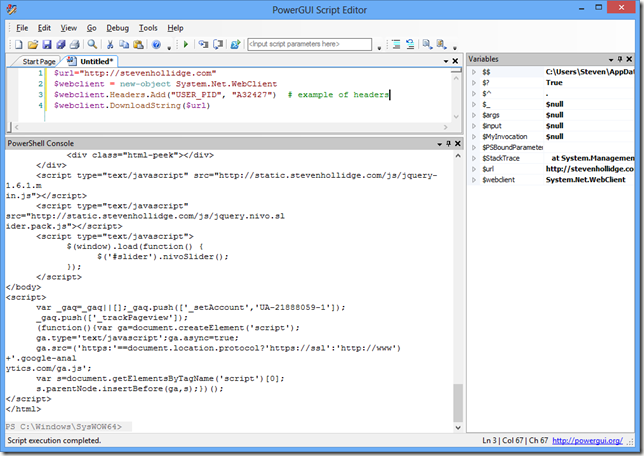
This code helped out the Mighty Madu Alikor and I during some debugging today.
Thursday 15 November 2012
Removing ScrollViewer border from Listbox
Another one I always forget… this example also removes the scrollviewer but you can can easily add it in after without the 1 margin that comes with the default Listbox.
<ListBox.Template>
<ControlTemplate>
<ItemsPresenter />
</ControlTemplate>
</ListBox.Template>
Changing Colours in the VisualStateManager
<VisualStateGroup x:Name="CommonStates">
<VisualState x:Name="Normal" />
<VisualState x:Name="MouseOver">
<Storyboard>
<ObjectAnimationUsingKeyFrames Duration="0:0:0" Storyboard.TargetName="Border" Storyboard.TargetProperty="Background">
<DiscreteObjectKeyFrame KeyTime="0:0:0" Value="#FF1F6BAD" />
</ObjectAnimationUsingKeyFrames>
</Storyboard>
</VisualState>
<VisualState x:Name="Disabled" />
</VisualStateGroup>
Because I always forget, here’s one way for changing colour in the VisualStateManager. In this example the name of the UI element happens to be “Border”.