With Microsoft now firmly pushing Entity Framework (currently at version 4) as their preferred data access solution, it’s refreshing to see a couple of new players on the scene albeit perhaps not in direct competition.
Dapper (Dynamic Query Mapper) and PetaPoco are Mirco ORMs. An ORM is an Object Relational Mapper which sit between your business logic and database to abstract away the direct link between the two. Micro ORMs are a simplier and more efficient option to larger ORM frameworks such as EF4 and NHibernate.
In this demo (full source code downloadable from the links at the end of this article) I’ll be giving examples of how to use each of the frameworks against a SQL Server database for your CRUD (create/insert, read/select, update, delete) commands. I’m using the tempdb database so there' is no need to run any database scripts.
It’s important to note that for performance you still get a marginal benefit creating a hand coded DAL with SQLConnection, SQLCommand and all those SQLParameter objects like this:
public Customer Select()
{
var customer = null;
using (var connection = SqlHelper.GetOpenConnection())
{
using (var command = new SqlCommand(SqlHelper.ReadStatement, connection)
{ CommandType = CommandType.Text })
{
command.Parameters.Add("@Id", SqlDbType.Int);
command.Parameters[0].Value = SqlHelper.TestId;
var reader = command.ExecuteReader();
while (reader.Read())
{
customer = new Customer()
{
CustomerId = reader.GetString(0),
CompanyName = reader.GetString(1)
};
}
}
}
return customer;
}
But to hand code your own entire DAL is pretty time consuming and hard to maintain particularly when you’ve got commands with plenty of parameters. Now you could use T4 to generate your DAL based on your database schema and that’s probably still your best bet if performance is everything to your application. Or, for a minimal perf overhead (most LOB apps wouldn’t notice) you could use one of our new Micro ORMs!
To carry out the same task as the hand coded DAL above, Dapper requires only two lines of code:
var mapperConnection = SqlHelper.GetOpenConnection();
mapperConnection.Query<Customer>(SqlHelper.ReadStatement, new { Id = SqlHelper.TestId });
Note: This is using the (customer) typed Query, you can also use a dynamic version that omits the generic parameter of Customer to return a Dynamic Object. Dynamic Objects were introduced in .NET Framework 4.
For PetaPoco only three lines of code are required:
var petaPoco = new PetaPoco.Database(SqlHelper.ConnectionString, "System.Data.SqlClient");
petaPoco.OpenSharedConnection();
var customer = petaPoco.Fetch<Customer>(SqlHelper.ReadStatement, SqlHelper.TestId);
Note: This example is using the default execution options, you can also tweak the options to boost performance shown later in this blog.
You can see from a RAD point of view Micro ORMs really come into their own compared to hand coding your DAL. Since the start of .NET plenty of frameworks have been created to generate your Sql commands and parameters (based on your DAL method attributes or parameters) but these Micro ORM frameworks are special.
Firstly, other than one file for each framework no other code is required to pollute your solution. No attributes clogging up your DAL or DTOs or Business Layers. But now for the really special bit, both frameworks are actually generating code dynamically using Dynamic Methods and ILGenerators which is pretty cool and inspiring stuff. The source code for both frameworks are included in the source code download to this blog post and I encourage you to take a look – kudos to the guys that put these frameworks together!
In terms of performance, the full Dapper project (link also at the end of the post) includes a test project that runs a simple select statement 500 times and compares performance against various data access solutions, the results of which can be seen here:
Note: Dapper is named as Mapper Query when using the typed/generic read method and Dynamic Mapper Query when using the non generic method.
2nd Note: This code was produced on a travel netbook (I’m writing this blog post whilst stuck in Delhi airport for the night being eaten alive by mosquitos :) ). I would expect the figures to be much faster on a newer PC or laptop.
Examples for C, R, U and D code
Dapper
private static void DapperExamples()
{
Console.WriteLine("Running Dapper examples");
SqlConnection mapperConnection = SqlHelper.GetOpenConnection();
// CREATE
mapperConnection.Execute(SqlHelper.CreateStatement,
new
{
Id = SqlHelper.TestId,
CompanyName = SqlHelper.InsertCompanyName
});
// READ Mapper Query
IEnumerable<Customer> customer1 =
mapperConnection.Query<Customer>(SqlHelper.ReadStatement, new {Id = SqlHelper.TestId});
// READ Dynamic Object Mapper Query
var customer2 = mapperConnection.Query(SqlHelper.ReadStatement, new {Id = SqlHelper.TestId});
// UPDATE
mapperConnection.Execute(SqlHelper.UpdateStatement,
new
{
Id = SqlHelper.TestId,
CompanyName = SqlHelper.UpdateCompanyName
});
// DELETE
mapperConnection.Execute(SqlHelper.DeleteStatement, new {Id = SqlHelper.TestId});
}
PetaPoco
private static void PetaPocoExamples()
{
Console.WriteLine("Running PetaPoco examples");
var petapoco = new Database(SqlHelper.ConnectionString, "System.Data.SqlClient");
petapoco.OpenSharedConnection();
// CREATE
petapoco.Execute(SqlHelper.CreateStatementWithIndexedParams, SqlHelper.TestId, SqlHelper.InsertCompanyName);
// READ with all default options
List<Customer> customer1 = petapoco.Fetch<Customer>(SqlHelper.ReadStatementWithIndexedParams,
SqlHelper.TestId);
// READ with some "smart" functionality disabled
var petapocoFast = new Database(SqlHelper.ConnectionString, "System.Data.SqlClient");
petapocoFast.OpenSharedConnection();
petapocoFast.EnableAutoSelect = false;
petapocoFast.EnableNamedParams = false;
petapocoFast.ForceDateTimesToUtc = false;
List<Customer> customer2 = petapocoFast.Fetch<Customer>(SqlHelper.ReadStatementWithIndexedParams,
SqlHelper.TestId);
// UPDATE
petapoco.Execute(SqlHelper.UpdateStatementWithIndexedParams, SqlHelper.TestId, SqlHelper.UpdateCompanyName);
// DELETE
petapoco.Execute(SqlHelper.DeleteStatementWithIndexedParams, SqlHelper.TestId);
}
SqlHelper class
internal static class SqlHelper
{
public static readonly string ConnectionString =
@"Data Source=.;Initial Catalog=tempdb;Integrated Security=True";
public static readonly string CreateStatement =
@"INSERT dbo.Customers (CustomerID, CompanyName) SELECT @id, @companyName";
public static readonly string ReadStatement = @"SELECT * FROM dbo.Customers WHERE CustomerId = @id";
public static readonly string UpdateStatement =
@"UPDATE dbo.Customers SET CompanyName = @companyName WHERE CustomerId = @id";
public static readonly string DeleteStatement = @"DELETE FROM dbo.Customers WHERE CustomerId = @id";
// PetaPoco parameters are named based on index
public static readonly string CreateStatementWithIndexedParams =
@"INSERT dbo.Customers (CustomerID, CompanyName) SELECT @0, @1";
public static readonly string ReadStatementWithIndexedParams =
@"SELECT * FROM dbo.Customers WHERE CustomerId = @0";
public static readonly string UpdateStatementWithIndexedParams =
@"UPDATE dbo.Customers SET CompanyName = @1 WHERE CustomerId = @0";
public static readonly string DeleteStatementWithIndexedParams =
@"DELETE FROM dbo.Customers WHERE CustomerId = @0";
public static readonly string TestId = "TEST";
public static readonly string InsertCompanyName = "Inserted company";
public static readonly string UpdateCompanyName = "Updated company";
internal static void EnsureDbSetup()
{
using (var cnn = GetOpenConnection())
{
var cmd = cnn.CreateCommand();
cmd.CommandText = @"
if (OBJECT_ID('Customers') is null)
begin
CREATE TABLE [dbo].[Customers](
[CustomerID] [nchar](5) NOT NULL,
[CompanyName] [nvarchar](40) NOT NULL,
[ContactName] [nvarchar](30) NULL,
[ContactTitle] [nvarchar](30) NULL,
[Address] [nvarchar](60) NULL,
[City] [nvarchar](15) NULL,
[Region] [nvarchar](15) NULL,
[PostalCode] [nvarchar](10) NULL,
[Country] [nvarchar](15) NULL,
[Phone] [nvarchar](24) NULL,
[Fax] [nvarchar](24) NULL)
end
";
cmd.Connection = cnn;
cmd.ExecuteNonQuery();
}
}
public static SqlConnection GetOpenConnection()
{
var connection = new SqlConnection(ConnectionString);
connection.Open();
return connection;
}
}
SQL Profiler
Using SQL Profiler we can view the TSQL that is being sent by Dapper and PetaPoco:
I hope you find this article helpful, happy coding!
Downloads
Blog source code (including source for Dapper and PetaPoco): http://www.stevenhollidge.com/blog-source-code/MicroOrmDemo.zip
Dapper (includes performance tests comparing Data Access solutions): http://code.google.com/p/dapper-dot-net/
PetaPoco: http://www.toptensoftware.com/petapoco/

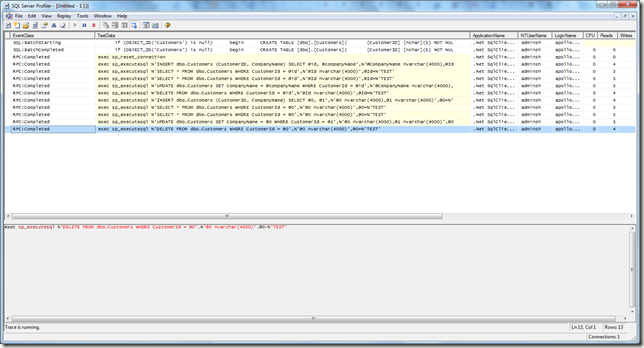
Great post. Definately interested in using a micro-ORM...
ReplyDeleteHow well do you think dapper works with .NET 3.5?
The link to your source code doesn't appear to work. I took out the www in the file path and i found a file, but it doesn't have the example code...
Hi Kevin,
ReplyDeleteBoth work frameworks use the System.Dynamic. Expando object from .NET 4.0 so they won't immediately work out of the box with .NET 3.5. You have access to the source code so you could strip this part out if you wanted to.
Dapper has recently updated it's interface so I've updated the blog post to reflect the change.
My sample project now uses tempdb rather than Northwind so you run the code straight away. Oh and I fixed the link, thanks for the heads up :)
Steve
we actually just backported dapper to .net 3.5, see the source...
ReplyDeleteSteven, thanks for the post! Happy to hear the word get out :)
ReplyDeletehi, i have a question, i hope you can help me.
ReplyDeletei just start with asp.net and petapoco, actually its my first approach.
so i want to know how to display the info obtained from the example
List customer1 = petapoco.Fetch(SqlHelper.ReadStatementWithIndexedParams,
SqlHelper.TestId);
so i want to print the info gathered from customer 1, but didnt
i use response.write(customer1);
thanks in advance
the method is Fetch so return type is collection/list, better to use foreach or anyother looping mechanism
Deletehttps://bayanlarsitesi.com/
ReplyDeleteTokat
Kastamonu
Tekirdağ
Gümüşhane
KW00L
Batman
ReplyDeleteArdahan
Adıyaman
Antalya
Giresun
FQM30
görüntülüshow
ReplyDeleteücretli show
H2Cİ7
https://titandijital.com.tr/
ReplyDeletedenizli parça eşya taşıma
sinop parça eşya taşıma
artvin parça eşya taşıma
antep parça eşya taşıma
KLXEY4
Malatya Lojistik
ReplyDeleteAntep Lojistik
Urfa Lojistik
Sivas Lojistik
Erzurum Lojistik
EH8E
adana evden eve nakliyat
ReplyDeletebolu evden eve nakliyat
diyarbakır evden eve nakliyat
sinop evden eve nakliyat
kilis evden eve nakliyat
HBİFJ
F7CF1
ReplyDeleteSiirt Evden Eve Nakliyat
order masteron
Sakarya Evden Eve Nakliyat
buy pharmacy steroids
İzmir Evden Eve Nakliyat
Amasya Evden Eve Nakliyat
Kripto Para Nedir
Silivri Çatı Ustası
parabolan for sale
7DF41
ReplyDeleteKeçiören Boya Ustası
Samsun Şehir İçi Nakliyat
Bingöl Lojistik
Bolu Parça Eşya Taşıma
Karabük Şehirler Arası Nakliyat
Edirne Lojistik
Elazığ Evden Eve Nakliyat
Çerkezköy Fayans Ustası
Balıkesir Şehir İçi Nakliyat
9D7FA
ReplyDeleteAmasya Lojistik
Mardin Evden Eve Nakliyat
Rize Parça Eşya Taşıma
Ünye Oto Boya
Silivri Parke Ustası
Çankırı Evden Eve Nakliyat
Kayseri Parça Eşya Taşıma
Denizli Şehir İçi Nakliyat
Bayburt Şehirler Arası Nakliyat
3613E
ReplyDeleteFlare Coin Hangi Borsada
Tokat Evden Eve Nakliyat
Kocaeli Evden Eve Nakliyat
Kaspa Coin Hangi Borsada
İzmir Şehirler Arası Nakliyat
Karapürçek Boya Ustası
Bartın Parça Eşya Taşıma
Ağrı Evden Eve Nakliyat
Nevşehir Şehirler Arası Nakliyat
12C8F
ReplyDeleteDüzce Şehirler Arası Nakliyat
Çerkezköy Buzdolabı Tamircisi
Elazığ Şehir İçi Nakliyat
Ardahan Lojistik
Karaman Şehirler Arası Nakliyat
Ünye Evden Eve Nakliyat
Çankaya Parke Ustası
Urfa Lojistik
İzmir Lojistik
8D7C2
ReplyDeleteCoin Nedir
Bitcoin Madenciliği Siteleri
Kripto Para Madenciliği Nedir
Binance Nasıl Kayıt Olunur
Kripto Para Nasıl Alınır
Binance Borsası Güvenilir mi
Bitcoin Madenciliği Nedir
resimli magnet
Bitcoin Kazanma Siteleri
67AFB
ReplyDeleteyozgat goruntulu sohbet
Bartın Mobil Sohbet Et
düzce parasız görüntülü sohbet
adana canlı sohbet siteleri ücretsiz
sivas canlı sohbet odaları
eskişehir telefonda sohbet
yabancı sohbet
Muş Ücretsiz Sohbet Uygulaması
canli goruntulu sohbet siteleri
8CB8B
ReplyDeletegörüntülü sohbet uygulamaları ücretsiz
düzce mobil sesli sohbet
kırşehir sohbet odaları
random görüntülü sohbet
Samsun Ücretsiz Sohbet Siteleri
adana canli goruntulu sohbet siteleri
Antep Mobil Sohbet Chat
Ankara Ücretsiz Görüntülü Sohbet
kocaeli rastgele görüntülü sohbet ücretsiz
09F4F
ReplyDeleteSiirt Görüntülü Canlı Sohbet
Muğla Telefonda Görüntülü Sohbet
eskişehir muhabbet sohbet
burdur telefonda sohbet
elazığ rastgele sohbet uygulaması
Aksaray Görüntülü Sohbet Sitesi
agri görüntülü sohbet uygulama
afyon canli sohbet chat
nevşehir canlı görüntülü sohbet uygulamaları
72CCA
ReplyDeleteAnc Coin Hangi Borsada
Btcst Coin Hangi Borsada
Mefa Coin Hangi Borsada
Instagram Takipçi Hilesi
Coin Kazma
Bitcoin Hesap Açma
Bitcoin Kazanma
Coin Nasıl Alınır
Referans Kimliği Nedir
رقم المجاري بالاحساء KtgZXsmb2O
ReplyDeleteشركة تسليك مجاري بالاحساء xc020cdRzc
ReplyDeleteرقم مصلحة المجاري بالاحساء bRDnUlvKma
ReplyDeleteشركة تنظيف بالاحساء 5ZeFx0jlR5
ReplyDeleteتسليك مجاري بالهفوف 799MUXORmz
ReplyDeleteصيانه افران الغاز بمكه
ReplyDeleteox0rVhiFcj
شركة تنظيف مساجد بالاحساء GIGivFabVT
ReplyDeleteشركة تنظيف بالاحساء Bbgzfkr1Qi
ReplyDeleteشركة تنظيف خزانات GbmacZ0P94
ReplyDeleteشركة عزل خزانات بالرس mW1ByjGPgx
ReplyDeleteDA9A26608C
ReplyDeletetiktok bot basma
4519AD48B4
ReplyDeleteinstagram türk takipçi
instagram beğeni satın al
garantili takipçi
bot takipçi
bayan takipçi
9CA5C2F12D
ReplyDeleteinstagram takipçi alma ucuz
begeni satin al
güvenilir takipçi
düşmeyen takipçi
güvenilir takipçi
شركة تسليك مجاري
ReplyDeleteiYQVCa2vAPGNhpT
महाकालसंहिता कामकलाकाली खण्ड पटल १५ - कामकलाकाल्याः प्राणायुताक्षरी मन्त्रः
ReplyDeleteओं ऐं ह्रीं श्रीं ह्रीं क्लीं हूं छूीं स्त्रीं फ्रें क्रों क्षौं आं स्फों स्वाहा कामकलाकालि, ह्रीं क्रीं ह्रीं ह्रीं ह्रीं हूं हूं ह्रीं ह्रीं ह्रीं क्रीं क्रीं क्रीं ठः ठः दक्षिणकालिके, ऐं क्रीं ह्रीं हूं स्त्री फ्रे स्त्रीं ख भद्रकालि हूं हूं फट् फट् नमः स्वाहा भद्रकालि ओं ह्रीं ह्रीं हूं हूं भगवति श्मशानकालि नरकङ्कालमालाधारिणि ह्रीं क्रीं कुणपभोजिनि फ्रें फ्रें स्वाहा श्मशानकालि क्रीं हूं ह्रीं स्त्रीं श्रीं क्लीं फट् स्वाहा कालकालि, ओं फ्रें सिद्धिकरालि ह्रीं ह्रीं हूं स्त्रीं फ्रें नमः स्वाहा गुह्यकालि, ओं ओं हूं ह्रीं फ्रें छ्रीं स्त्रीं श्रीं क्रों नमो धनकाल्यै विकरालरूपिणि धनं देहि देहि दापय दापय क्षं क्षां क्षिं क्षीं क्षं क्षं क्षं क्षं क्ष्लं क्ष क्ष क्ष क्ष क्षः क्रों क्रोः आं ह्रीं ह्रीं हूं हूं नमो नमः फट् स्वाहा धनकालिके, ओं ऐं क्लीं ह्रीं हूं सिद्धिकाल्यै नमः सिद्धिकालि, ह्रीं चण्डाट्टहासनि जगद्ग्रसनकारिणि नरमुण्डमालिनि चण्डकालिके क्लीं श्रीं हूं फ्रें स्त्रीं छ्रीं फट् फट् स्वाहा चण्डकालिके नमः कमलवासिन्यै स्वाहालक्ष्मि ओं श्रीं ह्रीं श्रीं कमले कमलालये प्रसीद प्रसीद श्रीं ह्रीं श्री महालक्ष्म्यै नमः महालक्ष्मि, ह्रीं नमो भगवति माहेश्वरि अन्नपूर्णे स्वाहा अन्नपूर्णे, ओं ह्रीं हूं उत्तिष्ठपुरुषि किं स्वपिषि भयं मे समुपस्थितं यदि शक्यमशक्यं वा क्रोधदुर्गे भगवति शमय स्वाहा हूं ह्रीं ओं, वनदुर्गे ह्रीं स्फुर स्फुर प्रस्फुर प्रस्फुर घोरघोरतरतनुरूपे चट चट प्रचट प्रचट कह कह रम रम बन्ध बन्ध घातय घातय हूं फट् विजयाघोरे, ह्रीं पद्मावति स्वाहा पद्मावति, महिषमर्दिनि स्वाहा महिषमर्दिनि, ओं दुर्गे दुर्गे रक्षिणि स्वाहा जयदुर्गे, ओं ह्रीं दुं दुर्गायै स्वाहा, ऐं ह्रीं श्रीं ओं नमो भगवत मातङ्गेश्वरि सर्वस्त्रीपुरुषवशङ्करि सर्वदुष्टमृगवशङ्करि सर्वग्रहवशङ्करि सर्वसत्त्ववशङ्कर सर्वजनमनोहरि सर्वमुखरञ्जिनि सर्वराजवशङ्करि ameya jaywant narvekar सर्वलोकममुं मे वशमानय स्वाहा, राजमातङ्ग उच्छिष्टमातङ्गिनि हूं ह्रीं ओं क्लीं स्वाहा उच्छिष्टमातङ्गि, उच्छिष्टचाण्डालिनि सुमुखि देवि महापिशाचिनि ह्रीं ठः ठः ठः उच्छिष्टचाण्डालिनि, ओं ह्रीं बगलामुखि सर्वदुष्टानां मुखं वाचं स्त म्भय जिह्वां कीलय कीलय बुद्धिं नाशय ह्रीं ओं स्वाहा बगले, ऐं श्रीं ह्रीं क्लीं धनलक्ष्मि ओं ह्रीं ऐं ह्रीं ओं सरस्वत्यै नमः सरस्वति, आ ह्रीं हूं भुवनेश्वरि, ओं ह्रीं श्रीं हूं क्लीं आं अश्वारूढायै फट् फट् स्वाहा अश्वारूढे, ओं ऐं ह्रीं नित्यक्लिन्ने मदद्रवे ऐं ह्रीं स्वाहा नित्यक्लिन्ने । स्त्रीं क्षमकलह्रहसयूं.... (बालाकूट)... (बगलाकूट )... ( त्वरिताकूट) जय भैरवि श्रीं ह्रीं ऐं ब्लूं ग्लौः अं आं इं राजदेवि राजलक्ष्मि ग्लं ग्लां ग्लिं ग्लीं ग्लुं ग्लूं ग्लं ग्लं ग्लू ग्लें ग्लैं ग्लों ग्लौं ग्ल: क्लीं श्रीं श्रीं ऐं ह्रीं क्लीं पौं राजराजेश्वरि ज्वल ज्वल शूलिनि दुष्टग्रहं ग्रस स्वाहा शूलिनि, ह्रीं महाचण्डयोगेश्वरि श्रीं श्रीं श्रीं फट् फट् फट् फट् फट् जय महाचण्ड- योगेश्वरि, श्रीं ह्रीं क्लीं प्लूं ऐं ह्रीं क्लीं पौं क्षीं क्लीं सिद्धिलक्ष्म्यै नमः क्लीं पौं ह्रीं ऐं राज्यसिद्धिलक्ष्मि ओं क्रः हूं आं क्रों स्त्रीं हूं क्षौं ह्रां फट्... ( त्वरिताकूट )... (नक्षत्र- कूट )... सकहलमक्षखवूं ... ( ग्रहकूट )... म्लकहक्षरस्त्री... (काम्यकूट)... यम्लवी... (पार्श्वकूट)... (कामकूट)... ग्लक्षकमहव्यऊं हहव्यकऊं मफ़लहलहखफूं म्लव्य्रवऊं.... (शङ्खकूट )... म्लक्षकसहहूं क्षम्लब्रसहस्हक्षक्लस्त्रीं रक्षलहमसहकब्रूं... (मत्स्यकूट ).... (त्रिशूलकूट)... झसखग्रमऊ हृक्ष्मली ह्रीं ह्रीं हूं क्लीं स्त्रीं ऐं क्रौं छ्री फ्रें क्रीं ग्लक्षक- महव्यऊ हूं अघोरे सिद्धिं मे देहि दापय स्वाहा अघोरे, ओं नमश्चा ameya jaywant narvekar