QUnit is a TDD framework that allows developers to write unit tests against their JavaScript libraries and run them in the browser or against a CI server.
For this blog article I’ll be showing you how to setup your dev machine to write and run the tests.
What shall we Unit Test today?
For this example I am going to create some unit tests around a popular jQuery pub/sub plugin, which is available here: https://github.com/phiggins42/bloody-jquery-plugins
The plugin API is very simple and allows the developer to:
- subscribe to an topic
- unsubscribe from a topic
- publish a topic
My Folder and File Layout for QUnit
When you download the source code to my example you’ll see the following files:
| core | Folder | Contains the two core libraries to run QUnit: QUnit.js and QUnit.css (JQuery is also required, online file used) |
| source | Folder | Contains the JavaScript you will be testing |
| tests | Folder | The unit tests |
| TestRunner.html | Folder | Open in the browser to run the tests |
This layout is purely my preference but helps me keep a nice structure to my tests and CI build.
The Test Runner
The Tests
The first couple of lines are just const variables for topics and can be ignored.
module("Pub/Sub Tests"); gives the tests a grouping (see test output image at the top of the blog article.
test("test name”, function () { … }); is the unit test name and code.
expect(1); states the number of expected assertions within the test. If this number is not realised the test will fail.
ok(error === null, 'No error occurred'); and equal(count, 2, 'callback was fired twice'); are examples of assertions.
Links
My example source code: http://stevenhollidge.com/blog-source-code/QUnit.zip
QUnit source: https://github.com/jquery/qunit
QUnit docs: http://docs.jquery.com/Qunit

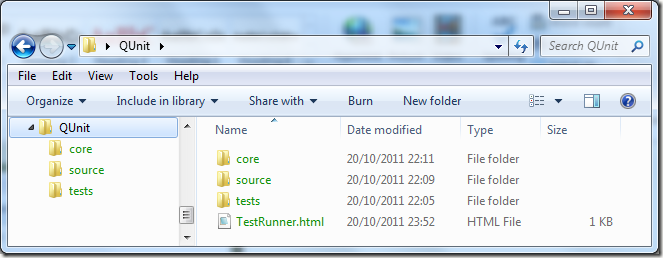
No comments:
Post a Comment